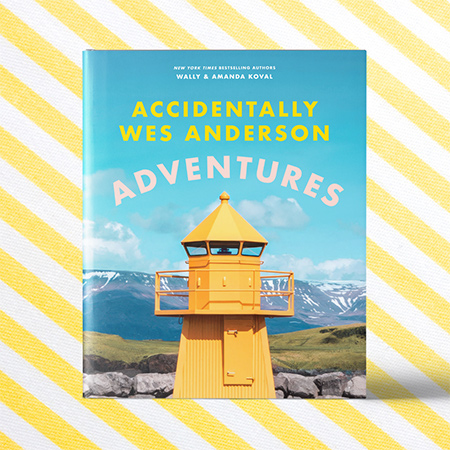So you downloaded the AWA Desktop folders and now you’re looking at how to use them? Well, you’ve come to the right place!

MAC DESKTOPS
- Create a new folder on the desktop.
- Download the image you want to have as the icon.
- Right click on this folder and go to the option “Get Info.”
- Copy the image.
- Paste the image into the folder icon in the dialog box.
- Enjoy your new folders!

PC DESKTOPS
- Create a new folder on the desktop.
- Right click on the folder and select the “properties” option.
- Click on the “customize” tab.
- Scroll down to the folder icon section at the bottom and select “Change Icon.”
- Choose a different pre-installed icon OR upload an icon of your choosing.
- Hit “Apply” and enjoy your new icon!
General Icon Tips
Windows 10 only allows icons to be images that are in the .ico format. You can convert images into the .ico format by using an online converter. The Microsoft site also says that the maximum size an icon can be is 256×256.
TEST HEADER AREA
- Question X
Answer X
- Question 0
Test 0
- Question 1
Answer 1